Simplification and Summarization Commands in ChatGPT: How to Make AI Explain and Condense Information for You
In the age of massive information, developers, researchers, and AI enthusiasts need tools that help them understand complex information quickly. ChatGPT provides a set of simplification and summarization commands that allow you to transform complex or lengthy texts into clear, easy-to-understand content or precise and effective summaries.
|
Command |
Purpose |
Practical Example |
Expected Output |
|
/ELI5 |
Explain any complex concept in an extremely simple way — as if explaining to a 5-year-old. |
/ELI5: How do artificial neural networks work? |
A very simple explanation using easy-to-understand analogies that help beginners grasp the main idea without technical complexity. |
|
/TLDL |
Summarize a very long text into a few focused lines. |
/TLDL: A comprehensive report on AI technologies in 2025 |
A summary that highlights only the key points, such as main trends, achievements, and challenges, without going into fine details. |
|
/BRIEFLY |
Provide a very short and direct answer. |
/BRIEFLY: What is Laravel? |
A concise and clear response like: “Laravel is a PHP framework for developing web applications in an organized and simple way.” |
|
/EXEC SUMMARY |
Deliver an executive summary focused only on key decisions and highlights. |
/EXEC SUMMARY: Performance test results for the new app version |
A professional summary that emphasizes important points such as overall performance, critical issues, recommendations, and final results — ready for reports or meetings. |
/ELI5
Purpose: Explain any complex concept in an extremely simple way — as if explaining to a 5-year-old.
Example: /ELI5: How do artificial neural networks work?
Expected Output: A very simple explanation using easy-to-grasp analogies that help beginners understand the main idea without technical complexity.
/TLDL
Purpose: Summarize a very long text into a few focused lines.
Example: /TLDL: A comprehensive report on AI technologies in 2025
Expected Output: A summary that highlights only the key points, such as main trends, achievements, and challenges, without going into fine details.
/BRIEFLY
Purpose: Provide a very short and direct answer.
Example: /BRIEFLY: What is Laravel?
Expected Output: A concise and clear response like: “Laravel is a PHP framework for developing web applications in an organized and simple way.”
/EXEC SUMMARY
Purpose: Deliver an executive summary focused only on key decisions and highlights.
Example: /EXEC SUMMARY: Performance test results for the new app version
Expected Output: A professional summary that emphasizes important points such as overall performance, critical issues, recommendations, and final results — ready for reports or meetings.
1. /ELI5 – "Explain Like I’m 5"
What is it?
A command that asks ChatGPT to explain any complex idea in a very simple way, as if to a 5-year-old.
When to use it?
- To quickly understand difficult technical or scientific concepts.
- When you need a simple overview before diving into details.
Example:
/ELI5: How do artificial neural networks work?
Expected Output:
An easy-to-understand explanation using analogies, such as comparing neural networks to a tiny brain that learns from examples — helping beginners grasp the main concept without technical jargon.
2. /TLDL – "Too Long; Didn’t Read"
What is it?
A command used to shorten a very long text into a few focused sentences that are quick and easy to read.
When to use it?
- When dealing with long reports or research papers.
- To save time for readers or team members.
Example:
/TLDL: A comprehensive report on AI technologies in 2025
Expected Output:
A summary presenting only the main points — major trends, achievements, and challenges — enabling fast decision-making.
3. /BRIEFLY
What is it?
A command that gives a very short and straightforward answer.
When to use it?
- To get quick, clear responses without extra explanations.
- Perfect for fast-paced interactions or chats.
Example:
/BRIEFLY: What is Laravel?
Expected Output:
“Laravel is a PHP framework for developing web applications in an organized and easy way.”
4. /EXEC SUMMARY – "Executive Summary"
What is it?
A command to create a focused executive summary highlighting only the main decisions and key points, usually for management or stakeholders.
When to use it?
- When preparing administrative or project result reports.
- To summarize key findings for higher-level management without technical details.
Example:
/EXEC SUMMARY: Performance test results for the new app version
Expected Output:
A professional summary emphasizing key metrics such as performance improvement, critical issues, recommendations, and final outcomes — ready for presentation or executive review.
Pro Tip: Combine Multiple Commands
Combining multiple commands like /ELI5 + /TONE: Friendly or /TLDL + /AUDIENCE: Experts can generate highly customized and professional outputs.
Example 1: /ELI5 + /TONE: Friendly
Scenario:
You want to explain artificial intelligence to a beginner or a child in a fun and friendly way.
Command:
/ELI5 + /TONE: Friendly Explain how AI works
Expected Output:
“Imagine you have a little robot that learns from everything you teach it — like your small helper. Each time you show it an example, it learns something new and gets a bit smarter. Soon, it can help you with games or organizing things — fun and easy!”
Analysis: Combining /ELI5 for simplicity with /TONE: Friendly makes the text engaging and approachable without technical terms.
Example 2: /TLDL + /AUDIENCE: Experts
Scenario:
You have a long report on deep learning for image processing and want a fast, expert-level summary focusing on key data and technologies.
Command:
/TLDL + /AUDIENCE: Experts Summarize this deep learning report
Expected Output:
“Summary: Using deep CNNs with Attention mechanisms improved classification accuracy by 5% compared to traditional models. Data augmentation and regularization enhanced performance on large datasets. We recommend exploring Transformers for future computer vision applications.”
Analysis: Combining /TLDL for summarization with /AUDIENCE: Experts yields concise, technical results suitable for professionals.
Example 3: /BRIEFLY + /TONE: Formal
Scenario:
You need a quick, formal definition of Laravel for a technical document.
Command:
/BRIEFLY + /TONE: Formal Describe Laravel
Expected Output:
“Laravel is a modern PHP framework for developing web applications in a structured manner, supporting best practices and efficient backend management.”
Analysis: Combining /BRIEFLY with /TONE: Formal results in a concise, professional answer suitable for reports.
Example 4: /EXEC SUMMARY + /AUDIENCE: Top Management
Scenario:
Summarizing app performance test results for a company’s board meeting.
Command:
/EXEC SUMMARY + /AUDIENCE: Top Management Present the performance test results
Expected Output:
“Executive Summary: The new app version achieved a 20% improvement in response speed and reduced critical errors by 15%. Recommendation: Proceed with launch after final security and mobile compatibility review.”
Analysis: Combining /EXEC SUMMARY with /AUDIENCE: Top Management produces a concise, decision-oriented summary.
Practical Takeaways
Combining commands allows you to:
- Customize tone and style for different audiences.
- Simplify or summarize information as needed.
- Produce professional, presentation-ready content — suitable for beginners, experts, or executives.
Comprehensive Table of Combinations
|
Main Command |
Additional Option |
Use Case |
Example |
Expected Output |
|
/ELI5 |
/TONE: Friendly |
Explain complex concepts for beginners in a fun way |
/ELI5 + /TONE: Friendly Explain AI |
A simple, friendly explanation using easy analogies |
|
/ELI5 |
/TONE: Formal |
Simplified explanation in a formal tone |
/ELI5 + /TONE: Formal Explain neural networks |
Simplified yet formal explanation for reports |
|
/TLDL |
/AUDIENCE: Experts |
Summarize long texts for technical readers |
/TLDL + /AUDIENCE: Experts Summarize deep learning report |
A precise, technical summary |
|
/TLDL |
/AUDIENCE: Beginners |
Summarize with simplified concepts |
/TLDL + /AUDIENCE: Beginners Summarize AI report |
Easy-to-read summary with main points |
|
/BRIEFLY |
/TONE: Formal |
Short, clear, formal answers |
/BRIEFLY + /TONE: Formal Describe Laravel |
Concise and professional definition |
|
/BRIEFLY |
/TONE: Friendly |
Short answers in a casual tone |
/BRIEFLY + /TONE: Friendly Describe Laravel |
Light, quick, and friendly answer |
|
/EXEC SUMMARY |
/AUDIENCE: Top Management |
Executive-level summary |
/EXEC SUMMARY + /AUDIENCE: Top Management App test results |
Decision-focused executive summary |
|
/EXEC SUMMARY |
/AUDIENCE: Dev Team |
Technical executive summary |
/EXEC SUMMARY + /AUDIENCE: Dev Team App test results |
Focused summary with technical insights |
Applied Notes
You can combine more than one modifier, such as:
/ELI5 + /TONE: Friendly + /AUDIENCE: Beginners
to tailor the output precisely to your audience and tone.
Using these combinations turns ChatGPT into a powerful communication, explanation, and summarization tool — ideal for educational content, technical reports, and professional presentations.
Conclusion
The simplification and summarization commands in ChatGPT empower you to handle complex and large-scale information smartly and effectively:
- /ELI5 – Simplify difficult concepts.
- /TLDL – Summarize long texts quickly.
- /BRIEFLY – Get short, clear answers.
- /EXEC SUMMARY – Create professional executive summaries.
By leveraging these commands, any developer, researcher, or AI enthusiast can save time, enhance understanding, and deliver professional content tailored to every audience level.
 English
English
 العربية
العربية

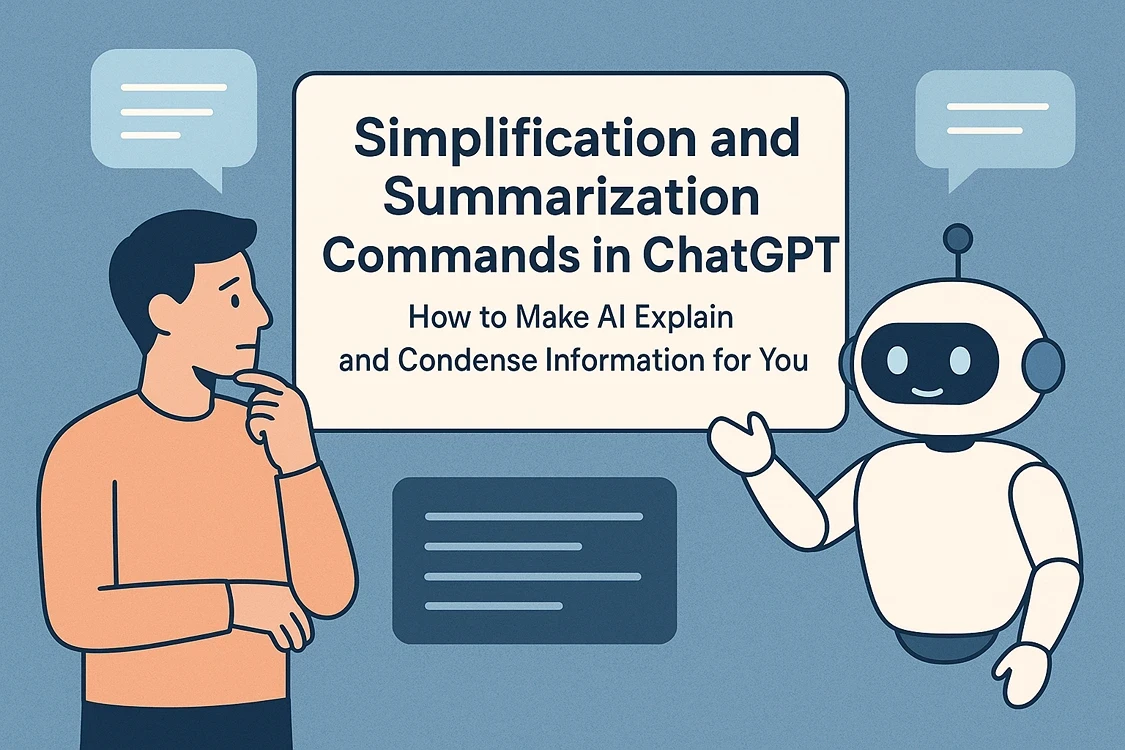
Add New Comment